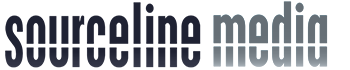Google Ads is a powerful tool for businesses to reach their target audience and increase their visibility online. One of the most important aspects of running a successful Google Ads campaign is understanding the power of Google Ads negative keywords. Negative keywords are words or phrases that you add to your campaigns to prevent your ads from showing up when someone searches for those terms.
By using Google Ads negative keywords, you can ensure that your ads are only seen by people who are interested in what you have to offer, and not by those who are looking for something else. This helps reduce wasted ad spend and increases the chances of getting more conversions from your campaigns. Additionally, using negative keywords can help improve the quality score of your ads, which can lead to lower costs per click and higher ad rankings. This part of Google Ads management has a tremendous impact on ROI. It ensures that you are not spending budget on searches and accidental clicks that would never lead to a new customer.
Examples of Google Ads Negative Keywords
Here is an example of how you would use Google Ads negative keywords. Let’s suppose that you sell vegan products, so you may want to exclude keywords such as “meat” or “dairy” to avoid showing your ads to people who are not interested in veganism. More specifically, let’s say you sold vegan salad dressing, you might not want to show up for “buttermilk salad dressing” or bacon salad dressing”so you would list milk, buttermilk and bacon in your Google Ads negative keyword list.
We have a client that runs a commercial cleaning service. They do not clean homes or apartments. So when we bid on the term “commercial cleaning” or “janitorial service” then we add the term house, home, apartment, condo and similar words to our Google Ads negative keyword list.
Universal Negative Keywords
We have a list of negative keywords that we add to every campaign. This is a list of words including vulgarities and common words that we don’t want to advertise for. Its always a good idea to start with a negative list that includes the obvious words. Examples are words like “free” or “download,” For businesses I will sometimes take out keywords related to jobs or hiring. For the janitorial cleaning company, I don’t want to pay for a janitor who is searching for “janitorial job” when I’m looking for a multi-million dollar facility.
Finding Negative Keywords Using the Keyword Suggestion Tool
Go into your Google Ads dashboard and go to Tools and Settings > Keyword Planner
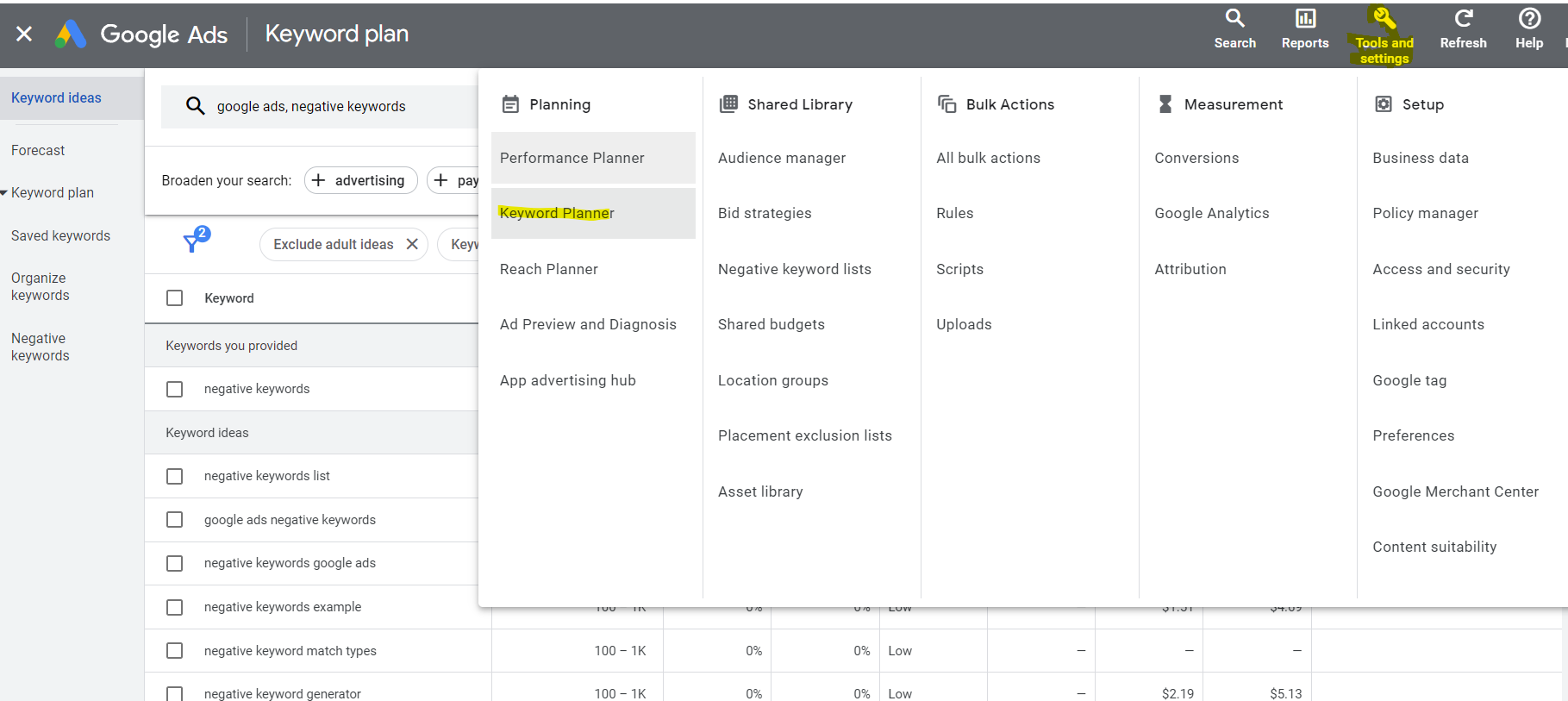
This is a great tool for finding keywords to bid on Google Ads campaigns. However, it is also an excellent tool for finding Google Ads negative keywords. Search the general topic of your business and check off the keywords that do not want to show up in your paid ads.
Using Search Terms Report
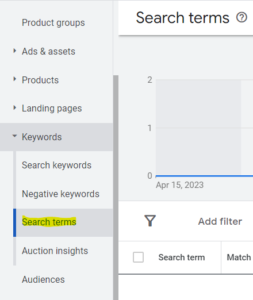 Google has two different keyword reports under the Keyword section. The first is search keywords. These are the actual terms you are bidding on. The other report is called “Search Terms” and this report shows the actual term that the user put in the search bar. Because Google uses broad terms, they will try to give you clicks for search terms that were close to what you bid on. For example, if I bid on “janitorial service” then google might also give me an impression when someone searched “janitorial cleaning service” which would be appropriate. Often you’ll notice you get impressions from misspellings such as “janitrial service.”
Google has two different keyword reports under the Keyword section. The first is search keywords. These are the actual terms you are bidding on. The other report is called “Search Terms” and this report shows the actual term that the user put in the search bar. Because Google uses broad terms, they will try to give you clicks for search terms that were close to what you bid on. For example, if I bid on “janitorial service” then google might also give me an impression when someone searched “janitorial cleaning service” which would be appropriate. Often you’ll notice you get impressions from misspellings such as “janitrial service.”
Unfortunately, you will show up for a lot of irrelevant terms. As an example, we do not sell supplies, but Google might show our listing when someone searches “janitorial supplies.” So we add terms like supplies to our Google Ads negative keyword list.
Adding Negative Keywords from Search Terms Report
I like to go through the search terms report and sort by impressions, so I get the search terms that come up most often. Then I check the boxes on the ones that I want to add to our Google Ads negative keyword list. As you select the keywords you can click on “Add as negative keyword” and this will bring up another page that allows you to add them to the list.
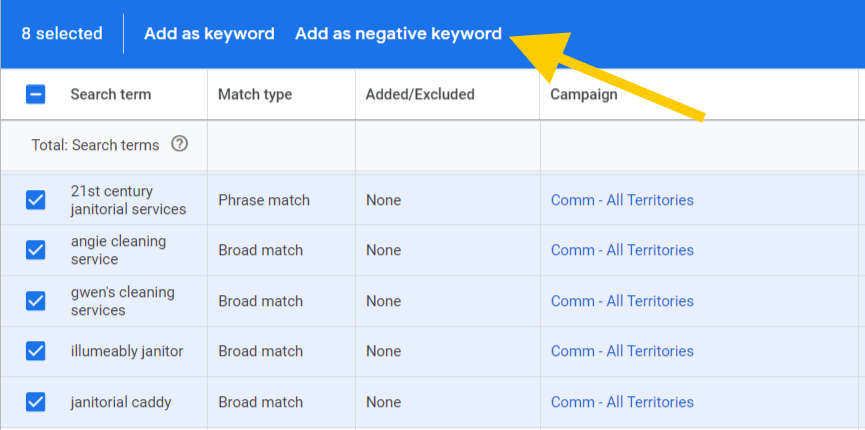
This example above is for a mature Google Ads campaign. We still will show up for the thousands of other searches for cleaning services. I like to remove competitor names because historically they convert poorly. The only exception is that really large competitors that are well known with a great reputation. We don’t mind showing up for their searches, as large companies usually need several bids and we’ve seen conversions.
Best Practices for Managing Google Ads Negative Keywords
When managing Google Ads negative keywords, it’s important to keep an eye on how they’re performing and make adjustments as needed. Regularly review the search terms report in Google Ads and add any new terms as necessary. I will do this everyday on a brand-new search campaign and then usually once or twice a week depending on the budget and how “clean” the campaign is.
Common Mistakes to Avoid with Negative Keywords
One common mistake is not adding enough Google Ads negative keywords, or not adding them at all. Without proper management, it’s easy for irrelevant search terms to slip through the cracks and end up costing you money on wasted ad spend. We recently got a new client, a very large company that decided to pay someone on Fiver to do their ads. They were running about a $10,000 budget each month for the past year. We estimated around $79,000 was spent on irrelevant search words. If they had hired a professional, it would have cost them a small percentage of that. Saving money is always a good idea, but if your ad budget is over $1000 a month, a professional service is likely going to get save you in the long run or at least ensure you get to maximize your ROI.
Some advertisers make the mistake of adding too many words to the Google Ads negative keywords list, which can limit their reach too much and prevent their ads from being seen by potential customers who may be interested in what they have to offer. Luckily, Google Ads watches for this and you will see it show up in your recommendations. They may notice you missing out on searches due to Google Ads negative keywords, and then check with you to make sure you really want to keep the keyword on the list.
Measuring the Impact of Google Ads Negative Keywords
Once you’ve implemented a list of Google Ads negative keywords into your campaigns, it’s important to measure your campaign by CPC, CPM and most important cost per conversion. After several months, you will see that cost per conversion go down while the conversion rate increases. This is always a great comparison to make a few months after you start. This type of report is excellent for showing a client or showing your manager.
Negative Keywords and Google Ads Management
If you are running a campaign and don’t have time to manage Google Ads negative keywords, then I highly suggest you hire a Google Ads marketing service. Of course, this is what we do, and I want your business, but most important, I will save you money and dramatically increase your ROI. It hurts me to see companies wasting money by paying for irrelevant keywords when they try to manage Google Ads on their own or hire inexperienced help. While Google tries to promote that their platform is easy and DIY, it’s really not. As a Google Partner, we have access to more features and if you are trying to run ads yourself, people like me are going to be on the other side bidding against you, and you will not win.