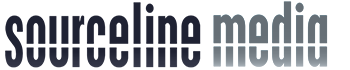In today’s digital world, businesses need to have a strong online presence to succeed. One of the most effective ways to achieve this is through Google Ads, which help businesses reach their target audience and drive traffic, sales, and revenue. Mastering the art of Google Ads management can seem daunting, but with a comprehensive understanding, you’ll be on your way to success. In this guide, we’ll cover everything you need to know about Google Ads management, from setting up your account to optimizing your campaigns for maximum results.
Table of Contents
- Setting Up a Google Ads Account
- Understanding Google Ads Structure
- Creating Campaigns and Ad Groups
- Writing Effective Ad Copies
- Keyword Research
- Optimization Techniques
- Tracking and Measurement
Setting Up a Google Ads Account
Before you can begin the Google Ads management process, you’ll need to set up an account. Creating an account is a straightforward process that involves a few simple steps:
Create a Google Account
If you don’t already have a Google account, you’ll need to create one. Visit the Google Account signup page and follow the instructions to set up your account.
Sign up for Google Ads
Next, head over to the Google Ads signup page and sign in with the Google account you created. Fill out the necessary information, such as your budget, targeting, and billing details.
Create Your First Campaign
Once your account is set up, create your first campaign by navigating to the “Campaigns” tab in the Google Ads management interface. Select the campaign type, set your budget, targeting, and ad placements, and then create your first ad group and ad.
Understanding Google Ads Structure
To effectively manage your ads, it’s crucial to understand the hierarchy and structure of Google Ads. The platform is organized into three main levels:
- Account Level: This level contains your overall account settings, such as billing information, currency, time zone, and account access.
- Campaign Level: Campaigns allow you to manage and organize your ads based on specific goals, such as driving website traffic or generating leads. Campaign settings include the type (search, display, video, etc.), budget, targeting options (location, language, etc.), and ad scheduling.
- Ad Group Level: Ad groups are subdivisions of campaigns, allowing you to target different sets of keywords, create different types of ads, and implement specific bid strategies. Ad groups contain one or more ads and a set of related keywords.
Creating Campaigns and Ad Groups
When creating campaigns and ad groups, it’s important to follow best practices to maximize results:
Selecting the Right Campaign Type
The next step in Google Ads management is choosing the campaign type that best aligns with your goals. Common campaign types include Search, Display, Video, and Shopping. For instance, if your goal is to generate brand awareness, a Display campaign might be your best option, while a Search campaign is an effective choice for driving website traffic.
Targeting and Segmentation
Targeting and segmentation are essential for reaching the right audience. At the campaign level, set your targeting options properly, such as location, language, and device type. At the ad group level, create separate ad groups for each target audience, ensuring that your ads and keywords are relevant to each group.
Bid Strategy
Select an appropriate bid strategy that aligns with your goals, such as increased website traffic or improved conversion rate. Google Ads management involves managing several bid strategy options, including cost-per-click (CPC), cost-per-thousand-impressions (CPM), and target return on ad spend (ROAS).
Writing Effective Ad Copies
An engaging and persuasive ad copy is crucial for attracting potential customers. To write an impactful ad copy, consider the following tips:
- Write clear and concise ad headlines and descriptions that communicate your unique selling proposition.
- Include relevant keywords that match the searcher’s intent.
- Utilize ad extensions to provide additional information or options, such as contact details or links to specific pages on your website.
- Create multiple ad variations for each ad group to test and optimize performance.
- Ensure your landing page aligns with the ad copy, providing a seamless and consistent user experience.
Keyword Research
Keyword research is a foundational aspect of Google Ads management. Selecting the right keywords will help target the most relevant audience for your ads:
Identify Your Target Audience
Understand the demographics, preferences, and search habits of your ideal customer to inform your keyword selection process.
Use Keyword Research Tools
Utilize tools such as Google Keyword Planner, Ahrefs Keywords Explorer, and Moz Keyword Explorer to identify potential keywords based on search volume, competition, and relevance to your business.
Analyze Competitor Keywords
Examine the keywords your competitors are targeting, either through manual search or using tools such as SEMrush. This information can help inform your keyword strategy and identify gaps and opportunities that critical for Google Ads management.
Organize and Group Keywords
Organize your keywords into relevant groups, ensuring each ad group targets a specific set of keywords. This will improve ad relevance and overall campaign performance.
Optimization Techniques
Regularly optimizing your campaigns is critical for successful Google Ads management. Consider implementing the following optimization techniques:
- Analyze and optimize ad performance through A/B testing, adjusting headlines, descriptions, and ad extensions.
- Adjust your bidding strategy based on campaign goals and performance.
- Add negative keywords to prevent your ads from showing for irrelevant searches. This is an important step or your ad will show up for irrelevant searches
- Review and adjust your keyword bids, aiming for an optimal ad rank based on your goals and budget.
- Refine targeting options, such as location, demographics, and remarketing lists, to improve ad relevance.
Examples of Google Ad Copy
Using the correct copy is important for sound Google Ads management. Here are a few examples of Google Ads copy for a small business:
- Headline: “Get Your Carpets Cleaned Today!” Description: “Trust our experienced team to deep clean your carpets and remove tough stains. Schedule your appointment now!”
- Headline: “Affordable Plumbing Services Near You” Description: “Don’t let plumbing issues disrupt your day – call us for quick, reliable service at a price you can afford.”
- Headline: “Looking for a Reliable Handyman?” Description: “From minor repairs to major renovations, our skilled handymen can help. Contact us today to get started!”
- Headline: “Treat Yourself to a Spa Day!” Description: “Relax and rejuvenate with our luxurious spa treatments. Book your appointment now and experience the ultimate in pampering.”
- Headline: “Customized Web Design Services” Description: “Make your website stand out with our personalized web design services. Get in touch today to create a website that truly represents your brand.”
Remember to keep your ad copy short, sweet, and to the point! You want to grab the viewer’s attention and entice them to click through to your website or call your business.
At the same time, it is important that the keywords in your headline and description are the same keywords you are bidding on. For example, the last headline “web design services” is the main keyword search that will get the most clicks since that exact phrase is in the headline. If you bid on “web development services” then you want to create a headline with “Customized Web Development Services.” If you run out of headlines, you can always create new Ad Groups.
Tracking and Measurement
To measure the success of your Google Ads management process and campaigns, implement tracking and measurement tools, such as:
- Google Ads Conversion Tracking: This built-in feature allows you to track actions users take after clicking on your ads, such as making a purchase or submitting a lead form.
- Google Analytics: Integrating your Google Ads account with Google Analytics provides valuable insights into user behavior and the effectiveness of your campaigns.
- Google Tag Manager: Uses combinations of both. It is more advanced and allows you some flexibility to get even more granular with tracking. As an example, we use it for a client’s website that has distributor email and phone number links. This allows us to track each individual phone number and email click, so we know how often the user is trying to contact distributors. (Google Tag Manager can be difficult, so get in touch if you have questions).
In conclusion, mastering the art of Google Ads management involves understanding the platform’s structure, creating effective campaigns and ad groups, conducting in-depth keyword research, regularly optimizing your ads, and tracking their performance. By following these best practices and strategies, you’ll be well on your way to driving traffic, sales, and revenue for your business.