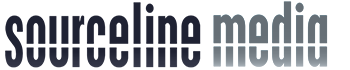Local businesses need to build a strong online presence if they want to attract customers. At a basic level, this means optimizing organic search, reviews and business listings.
One of the secondary, but equally important strategies is landing page optimization for online ads. Google even provides guidance on landing page optimization. This can be for any digital advertising platform but since Google Ads should be the primary platform, we'll discuss the optimization of Google Ads landing pages for ad campaigns.
Most businesses we work with are losing customers on a daily basis because their website is missing critical components. If you are spending more than $500 a month on Google ads, then this is the one area where you can increase conversions and lower the total cost of conversion. In other words, improve the critical Return on Ad Spend (ROAS) metric.
Google Ads Landing Page Optimization and Advertising
Its not uncommon for our clients to have early success and and say something like "Wow, we had 500 leads, lets double the ad budget and get 1000!"
Scaling with Google Ads doesn't work like that. It takes a bit more than just adding budget. Let’s say you are spending a $1000 a month in Google Ads and getting 200 customers to your website at $10 a click. So you increase your ad budget to $2000 a month. It is more likely the ads would cost $15 a click because to use up the budget, the Google Ad system will bid higher on keywords. You would only up with 33% more leads in this scenario.
Ad performance is not linear on Google. If you want more customers, then you have to show up higher for more search terms, which means you have to outbid your competitors. And if you are bidding against any national companies or franchises with huge ad budgets, those bids can get extremely expensive. Depending on the market and competition, doubling a budget could increase your cost per click by over 300%.
So if you are trying to increase your conversion, you need to do more than just add budget. The best way to increase customers you get through advertising is by optimizing your Google Ads landing pages.
Can I Use My Website Home Page for a Google Ads Landing Page?
This is a good place to start because we do a competitive analysis when we begin a client engagement, I notice what other businesses use for landing pages. I would estimate 80% of local businesses send advertising traffic to their home page. Generally, this is a bad practice, though there are some reasons that using your home page can be beneficial when you begin an ad campaign. But lets start with the basic understanding of the website home page.
Someone that visits your home page can come from a variety of sources that can include Google, Bing, other search engines, social media, business listings and referrals. While it's important to have good, compelling copy, home pages are designed with broad information about your business. It is the menu for your business products and services. Home pages are going to have more information than a typical Google Ads landing page. So if your call to action is at the bottom of the page, you likely lose customers who get tired of trying to scroll through irrelevant content.
Here is an example of a typical home page with multiple services and a general marketing copy at the top.
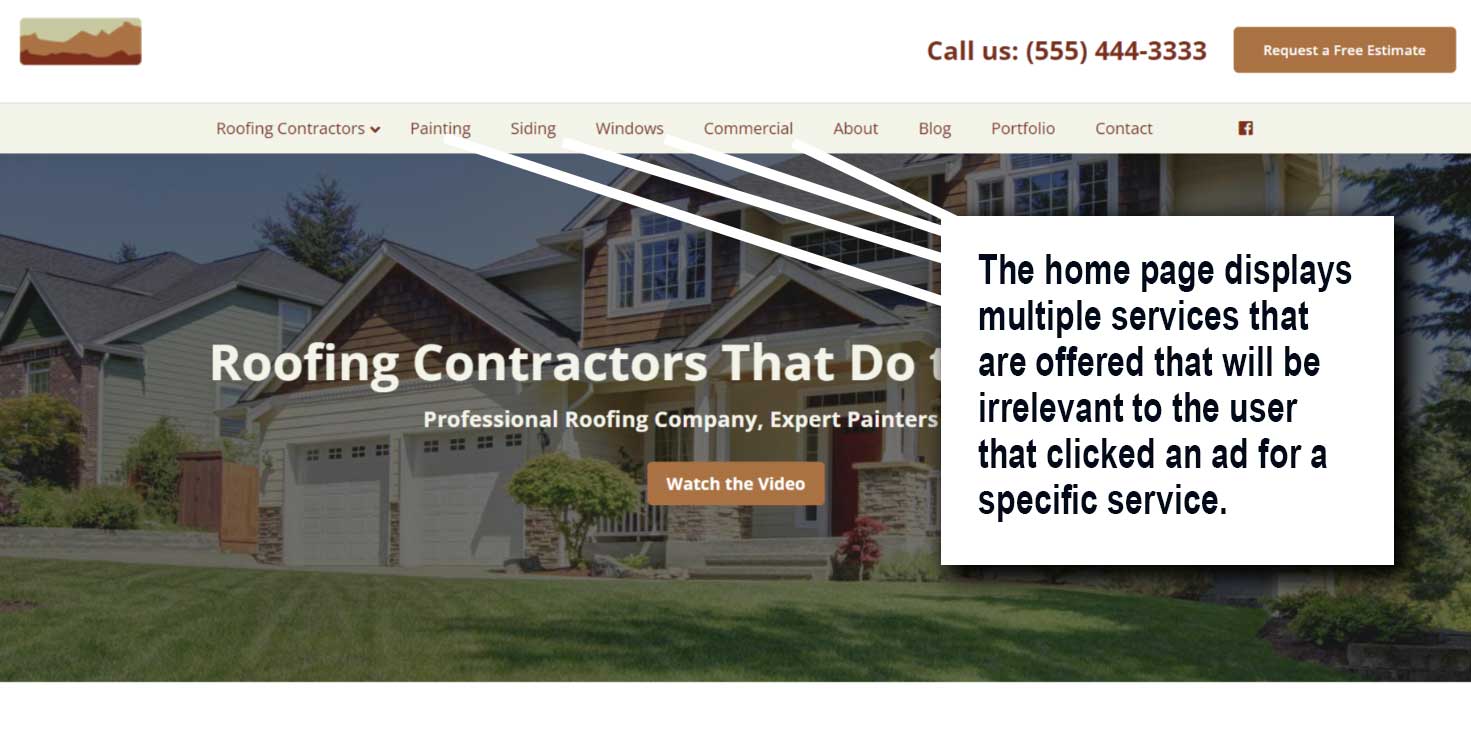
With Google Ads, the cost of a bid is dependent on the quality score of the Google Ads landing page, which generally measures user experience. If you send a lot of users to the page that don't convert, your bid will become higher. If it's bad enough, then Google won't even show your ad for the specific search term. The quality score on Google Ads is also tied to the relevance of the Google Ads landing page.
As an example, let’s say you provide roofing and siding services. If you bid on the words "install siding” but send someone to a homepage that only mentions roofing services, you will get a low quality score. Users will not find what they are looking for. But if you send them to a page with a big headline that says "Siding Installation Services" along with related content and several calls to action (forms, phone number links) and also have an offer for 30% of vinyl siding, then your visitor is more likely to convert to a lead.
I mentioned above that using the home page as a Google Ads landing page can have some value. I will often do this with new clients. I run a low budget campaign only using a small, highly relevant keyword set ensuring that they are extremely relevant to the home page. This gives you a baseline idea of general site conversion for the core keyword set and the data you get can be useful for overall website conversion optimization.
If you do this, then, you need to also make sure you use site link extensions in the Google Ads platform to capture random long tail keywords that could show up. In our example, someone might click on an ad for the keyword "roofing and siding company." Site link extensions will display different pages. Google will still show your ad on searches that are "close" to the keyword. So pay attention to search terms used in Google Ads Manager. In the long run, a dedicated Google Ads landing page in your campaigns will produce better results.
Keyword Relevance for Landing Pages
Google Ads landing pages are designed to get visitors to execute a call to action (call, text, fill out form, chat). You should be providing a relevant page that is correlated with keywords and ad copy. Let's look at this image of a Google Ads landing page below.
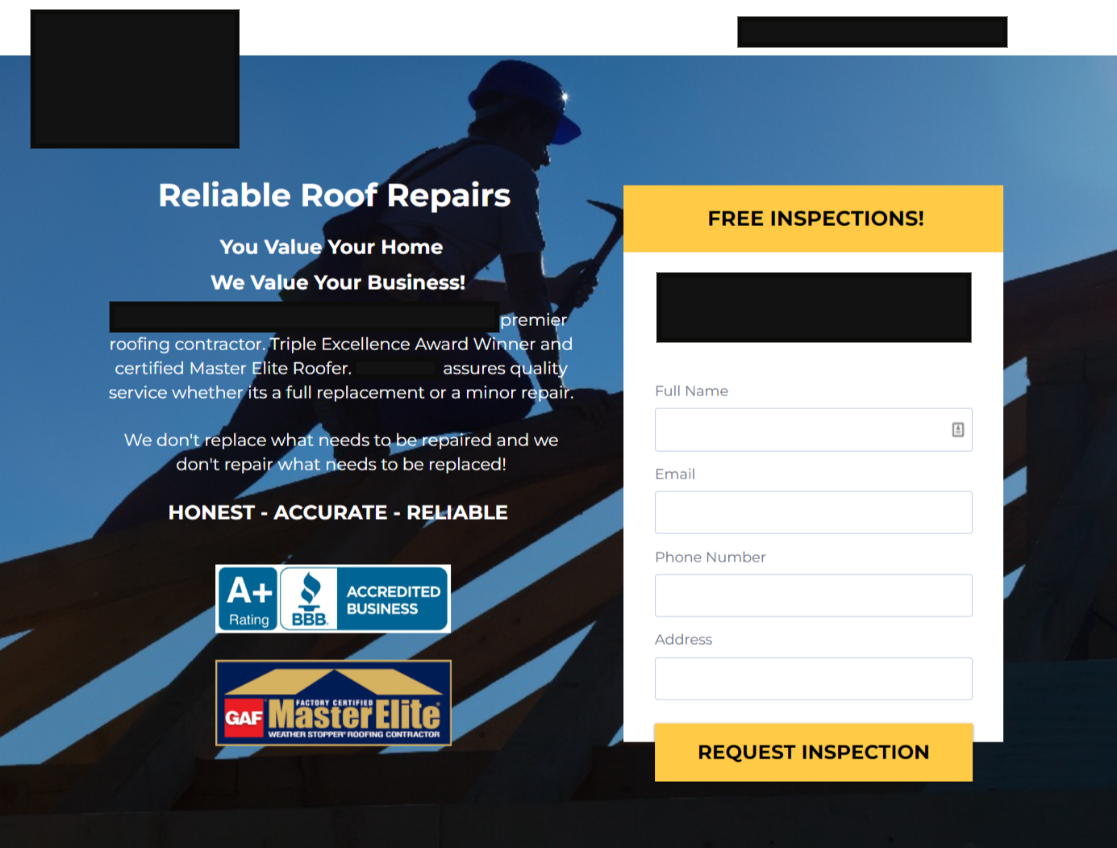
This is a landing page that displays for the keyword "siding contractor"
As we work with roofing companies, we see this fairly often. Many roofing services provide siding installation services. Those companies will usually bid on keywords related to siding. But in this case, the page that displays only talks about roofing.
A simple fix for this is to duplicate the landing page and change to siding keywords. It would immediately increase the conversion rate. A page like this will also get a lower quality score for siding keywords which increases cost. Google will also be less likely to provide a top of page placement for this Google Ads landing page.
The Impact of an Optimized Page
Earlier, I explained about our client that wants to be #1. When we recommended 3 new Google Ads landing pages, targeted ads, full website tracking, adding an offer and optimizing the website, they were hesitant. It sounded like a lot of work. We increased ad budget as their request. I warned them that cost per click and cost per lead would go up. And it did. We ran ads for about 45 days while and eventually convinced them to go ahead with our strategy.
During this time, we were getting about 6 leads over a 30-day period. Last week we implemented the new pages, added better Google Analytics tracking, created goals, changed forms and changed out over 30 different ads.
In the first 7 days, the website produced 18 leads. Our cost per click went from $3.85 to .$3.06 for our largest Google Ads Ad group. Cost per lead went from $180 to $33. The very first day we ran this ad, our client got a lead from a commercial business that has the potential to send ROI on this campaign to the moon.
The image above shows total traffic. It went from under 1% conversion rate to 4.03%. The goals include form submissions or email/phone links through Analytics goals. In this case, 14 of 18 were forms, which is a higher quality lead. The interesting thing is that we haven’t even started optimizing the campaign. When we get the tracking results we can start isolating keywords, adjusting bids and continue to reduce the cost per lead.
Results of Advertising Web Page Improvements
For this client, we expect to get 70-100 leads per month on the same ad budget. That's an increase up from 5 leads per month, a 15x - 20x improvement. My best estimate is that it will take somewhere around 11 days for our client to get a positive ROI. So, this Friday.
These are excellent results, and not every business would have this kind of success. But it's a current, real example of how much improvement you can get from optimizing a Google Ads landing page.
If you increased leads per month from 10 to 15 on a $300 a month budget, then would have a moderate 50% (not 1500%) increase in conversion rate. Cost per conversion would go from $30 to $20. On $300 a month budget, your previous $300 would have produced 120 leads over a 12-month period for $3600. After increasing conversion rate, it would only cost $2400 to get 120 leads. So $1200 savings. And this is not a big budget. A fairly simple optimization should cost less than $1000.
Google and Facebook Ads
Both Google and Facebook like to mention how easy it is to set up advertising. They are right. It is easy. Even without knowing anything about advertising, someone can have an ad up and running in about 20 minutes. One of the major draws towards online advertising is that you don’t need a huge budget, and you don’t need a big ad agency to set up the campaign.
But most people don’t realize that there are hundreds of areas within these platforms that can help you improve results. From ad targeting, affinities, review integration, ad extensions, negative keywords and the big one: Google Ads landing page optimization. If you haven't optimized those areas, you are turning away a lot of potential customers and it's costing a lot in the long run.
If you or your team run online ads, then I would recommend spending some time optimizing those pages and campaigns. If you are busy, like most business owners, then get in touch with us. We can provide an honest assessment of your online presence and current advertising campaigns to see how much room you have for improvement. We don’t take on new clients unless we believe we can make significant gains.