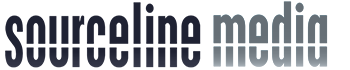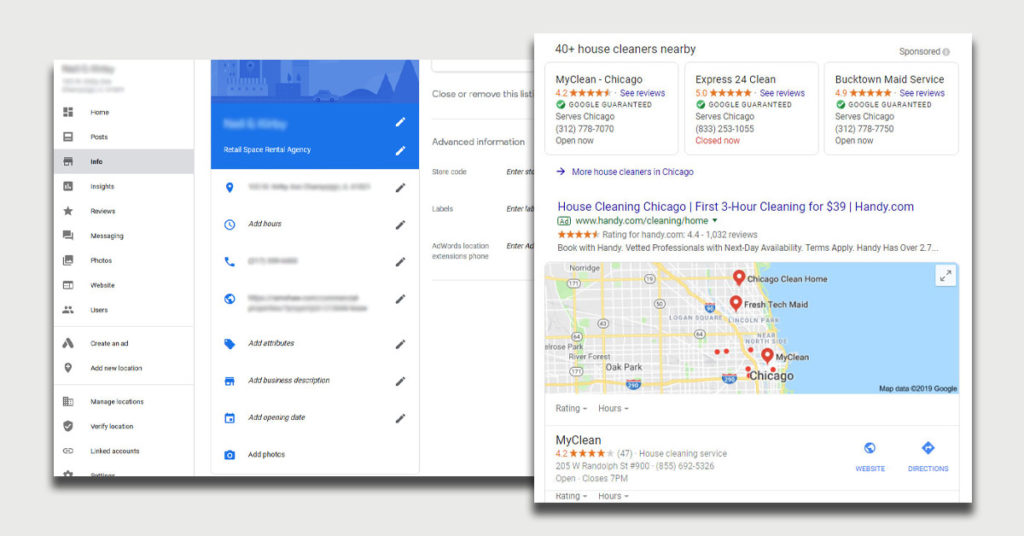In today’s digital age, customers are turning to the internet more and more to find the products and services they need. That’s why it’s crucial to optimize your Google Business Profile (GBP) and Google Maps ranking to attract potential customers in your local area.
In this article, I’ll share some quick tips to help boost your local SEO and get your business found by more people.
When it comes to local SEO, your Google Business Profile and Map Pack ranking play a significant role in determining how visible your business is to potential customers. Your GBP is essentially your online storefront, providing customers with essential information about your business such as your address, phone number, hours of operation, and reviews. Meanwhile, your Google Maps ranking determines how high up your business appears in Google Maps search results.
By optimizing both your GBP and Google Maps ranking, you can improve your search visibility and attract more customers to your business. So, let’s dive in and explore some optimization tips that can help you boost your local SEO. Plus there is a bonus. If you earn a top 3 Google Maps ranking, you end up in the map pack on page one of local search results!
Tips for Better Google Maps Ranking
- Fill out your profile: Thoroughly fill out the Google Business Profile (GBP) listing, including primary categories and attributes, to increase ranking.
- Good Business Description: Write a great business description. We’ll provide a template to help you.
- Get reviews: Good reviews and responding to both positive and negative reviews are significant ranking factors.
- Add content: Quality photos, Google Posts, Q&As, and listing products and services on GBP can bring the listing to life and provide more information for searchers.
Google Business Profile: Fill it out. Really. The Whole Thing.
When creating a Google My Business profile, always include accurate and comprehensive information.
Exact Business Name
To tell you to start with your business name is a little obvious. However, you need to use the exact business name you use all over the web. Don’t abbreviate or use any kind of short version or variation. This enables potential customers to identify and locate your establishment effortlessly.
Choose Category Wisely
Provide the correct category that best describes your business, as this aids in connecting with the right audience searching for products or services similar to yours.
The GBP category has one of the biggest impacts on ranking. If you do roofing and siding, but roofing is 80% of your business and siding is 20% of your business, please pick roofing as your category. Especially if 80% of your website talks about roofing.
Accurate Contact Information
To enhance visibility, furnish your contact details accurately, including a valid phone number and email address.This allows interested customers to get in touch easily and quickly, increasing the chances of conversions.
Furthermore, provide your physical address, ensuring it is precise and complete, including any suite or unit numbers.
Business Hours
Provide accurate and up-to-date business hours to avoid any confusion or inconvenience for customers. This ensures that potential patrons are aware of when your business is open and accessible, allowing them to plan their visits accordingly.
If your business operates seasonally or has any special hours, make sure to update this information promptly to keep customers well-informed.
Products / Services for Google My Business
One of the key offerings of Google My Business is the ability to provide details about your products or services.
There is a separate section for each one. The key is to provide a heading that someone may search. If you provide metal roofing installation then that would be an example of a heading and a service you would use in the services section. You can add as many services as you want. So be thorough
Writing a Great GBP Business Description
A well-crafted business description is essential for your Google My Business profile.
It provides potential customers with a concise overview of your company, products, and services.
GMB Business Description Template
Here’s a template to help you write an effective business description:
[Business Name] is a trusted [industry] company dedicated to delivering top-quality [products/services] to [target audience]. With [number of years] of experience in the industry, we have become a reliable choice for customers seeking [specific benefits].
At [Business Name], we pride ourselves on our commitment to [core values] and our ability to go above and beyond to meet our customers’ needs. Our team of skilled professionals is always ready to provide personalized solutions and exceptional customer service.
We offer a wide range of [products/services] designed to [solve specific problems or fulfill specific needs]. Whether you’re looking for [specific product/service], [specific product/service], or [specific product/service], we have you covered. Our [products/services] are crafted using the latest technology and highest quality materials to ensure durability and satisfaction.
As a customer-focused company, we understand the importance of convenience and efficiency. That’s why we offer [additional benefits or features], making the entire experience seamless for our customers. Our goal is to exceed your expectations and establish long-lasting relationships.
Visit our [location] today or browse our website to explore our comprehensive range of [products/services]. If you have any questions or need assistance, our friendly team is here to help. Join our growing list of satisfied customers and experience the [Business Name] difference for yourself.
Remember to adapt this template to accurately reflect your business and its unique offerings. Also, keep the description concise, engaging, and free from jargon, ensuring it appeals to a wide audience.
More Customer Reviews
Encourage satisfied customers to leave reviews on your Google My Business profile. Send links in emails or add links in invoices.
Positive reviews not only influence potential customers but also improve your overall online reputation.
It is also a good idea to respond to reviews, both positive and negative, in a timely and professional manner, as this demonstrates your commitment to customer satisfaction.
Add Content to Your Google Business Profile
To build trust and credibility, it is essential to upload high-quality photos of your business, including its exterior, interior, and any specific features that make it unique. This helps potential customers visualize your establishment and develop a sense of familiarity before visiting. Moreover, consider uploading images of your products, services, or happy customers to showcase your offerings and attract more attention.
Another valuable feature of Google My Business is the ability to create and manage posts. Through this feature, businesses can share updates, promotions, and events directly on their business profile. This not only helps to keep their audience informed but also allows businesses to boost their visibility by appearing in Google search results more frequently.
Measuring Results
Google My Business offers powerful insights and analytics. By providing businesses with data on visibility, engagement, and customer behavior, this platform allows companies to make informed decisions and optimize their online strategies.
Understanding how potential customers interact with their business profile can help companies tailor their offerings to better meet the needs and preferences of their target audience.
You also need to track keywords and rankings to see if your changes help. We have a free audit tool that comes with local SEO Google rank tracking, website traffic reports and an audit of your overall local SEO efforts. Click here to get started
Frequently Asked Questions
How long does it take for changes made to a Google Business Profile to take effect in search results?
In my experience, changes made to a Google Business Profile usually take about 3-5 days to take effect in search results. However, some changes may take longer depending on the complexity of the update and Google’s verification process.
Can businesses have multiple primary categories on their Google Business Profile?
Having multiple primary categories on a Google Business Profile is not possible. It is crucial to pick the most relevant primary category as it is the most important ranking factor. Ensure consistency across all online listings, including NAP, for optimal local search ranking.
How can businesses track the performance of their Google Maps listing?
To track Google Maps listing performance, use Google My Business Insights, Google Analytics, and other rank tracking tools.
How does having a verified Google My Business account affect a business’s local search ranking?
Does having a verified Google My Business account improve local search ranking? Yes, verification shows legitimacy and improves visibility in search results. Verified businesses also have access to additional features and data insights.
Optimizing Conclusion
In conclusion, optimizing your Google Business Profile and Maps ranking is crucial for improving your online presence and attracting more customers to your business. By following these tips we’ve shared, you can boost your local SEO and increase your chances of appearing higher in Google Map results.
From providing accurate information to building citations and responding to reviews, these strategies can help you stand out from the competition and reach more potential customers.
Local SEO is not a one-time task but a continuous process that requires monitoring and updating. Your competition is working on it every day so you fall behind if you ignore it. By staying consistent and implementing these tips, you can improve your search visibility and drive more traffic to your business.