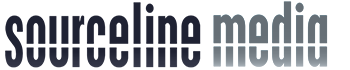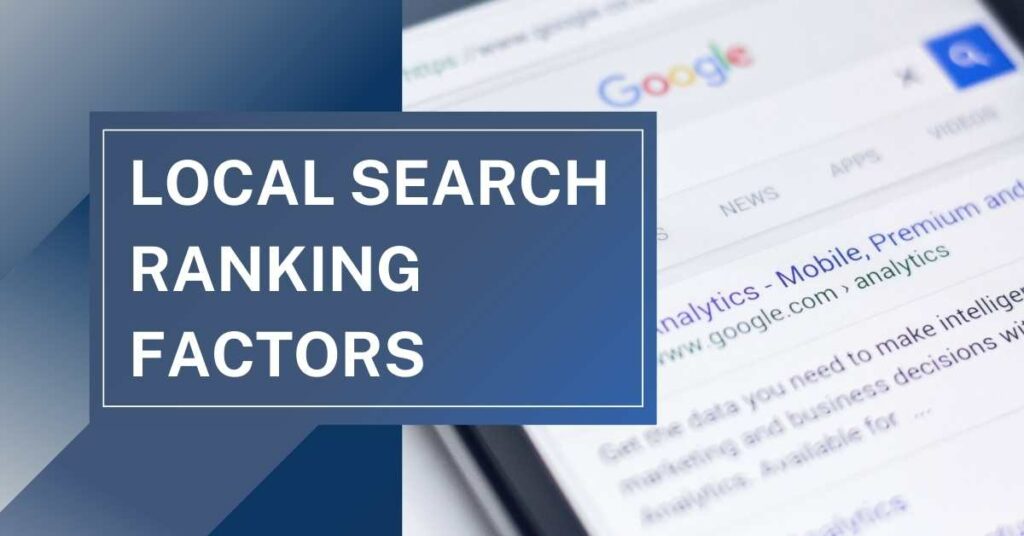In today’s digital age, mastering your Google business profile (formerly Google My Business) is the key to success. Just like a well-crafted storefront, your online presence can make or break your business. And with the right strategies, you can ensure that your business stands out in the vast sea of search results and attracts potential customers.
Think of your Google business profile as a virtual business card that showcases your offerings and provides essential information to your target audience. By setting up a profile, managing it effectively, and optimizing it for maximum visibility, you can position your business for success.
In this article, we will explore the steps to master your Google business profile, unlock its full potential and discover the secrets to thriving in the digital world.
Key Takeaways
- Set up a Google account and create a separate Google Business listing for your business.
- Verify your business profile on Google using available methods such as phone, video, or postcard verification.
- Manage your Google business profile effectively by adding accurate opening hours, keeping information up to date, and responding to customer messages promptly.
- Optimize your Google business listing by verifying it as soon as possible and then maximizing visibility to attract more customers.
Setting up Your Google Business Profile
Setting up a Google business profile involves several steps:
- Creating a Google account for your business.nn2. Choosing between a physical location or service business.nn3. Providing information based on the business type.nn4. Verifying the business profile using different methods such as phone verification, video verification, or postcard verification.
It is important to separate your personal email and Google Business listing to maintain professionalism. When creating your account, use a memorable email address for easy recognition.
To optimize your profile, consider the following:
- Add accurate opening hours.nn2. Keep your business information up to date.nn3. Respond to customer messages promptly.nn4. Include a description that highlights your unique offerings and avoid keyword stuffing.nn5. Use original photos to showcase your business.
Lastly, it is recommended to skip the free advertising credits offered by Google and focus on building a strong profile for long-term success.
Managing the Profile
To effectively oversee the information presented on a Google business profile, it is crucial to regularly update and maintain the accuracy of opening hours and business details, and promptly respond to customer messages, ensuring a seamless customer experience.
By providing accurate opening hours, businesses can avoid any potential confusion or frustration for customers. Keeping business information up to date allows customers to have access to the most current and relevant information about the business.
Promptly responding to customer messages demonstrates a commitment to customer service and can help build trust and loyalty. Additionally, adding a description to the profile that highlights what the business offers and what sets it apart can attract potential customers.
Including visually appealing and original photos further enhances the profile, giving customers a better sense of the business. By following these practices, businesses can optimize their Google business profile and increase their visibility and success.
Optimizing the Profile
Optimizing the profile involves regularly updating and maintaining accurate business information, promptly responding to customer messages, and including compelling description and visually appealing photos. By actively managing your Google business profile, you can maximize your visibility and attract more customers.
To optimize your profile, it is important to provide accurate opening hours and keep your business information up to date. This ensures that potential customers have the correct information when searching for your business. Additionally, promptly responding to customer messages is crucial in providing a positive customer experience and building trust.
Including a compelling description that highlights what makes your business unique and different from competitors can also attract more customers. Additionally, using visually appealing photos that are original and showcase your business can further engage potential customers. Regularly updating and adding new photos to your profile can keep it fresh and interesting.
Frequently Asked Questions
Can I have multiple Google Business profiles for different locations of my business?
It is possible to have multiple Google business profiles for different locations of your business. Each location can have its own separate profile, allowing you to provide specific information and manage them individually.
How can I remove a negative review from my Google Business profile?
To remove a negative review from your Google Business profile, you can follow these steps: 1) Respond professionally and courteously to the review. 2) Flag the review if it violates Google’s policies. 3) Request a review removal if it meets specific criteria set by Google.
Is it possible to add a video to my Google Business profile?
Adding a video to your Google Business profile is indeed possible. It can enhance your listing and provide potential customers with a visual representation of your business. Including a video can help increase engagement and attract more customers to your business.
Can I schedule posts in advance on my Google Business profile?
Yes, you can schedule posts in advance on your Google Business profile. This feature allows you to plan and publish posts at a specific date and time, ensuring consistent and timely communication with your audience.
What are the benefits of linking my Google Business profile to my website?
Linking your Google Business profile to your website offers several benefits. It improves your website’s visibility in search results, enhances your online reputation, increases customer trust, and drives more traffic to your website, ultimately leading to potential business growth.
Google Prof