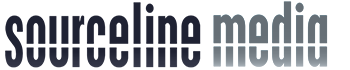Are you struggling to attract more customers to your business? Do you want to improve your Google My Business rankings and online visibility? Then you’ve found the write place as well go over the key factors to help you rank higher in Google My Business (GMB).
With over 5 billion searches conducted on Google every day, having a strong GMB listing is crucial for any local business looking to succeed in today’s digital age. In this article, we’ll explore the essential factors for improving your GMB ranking and provide you with tips and tools to help you save time in managing your GMB profile.
To improve your GMB ranking, you need to understand the three key factors that Google considers when ranking businesses: proximity, relevancy, and prominence. Proximity refers to how close your business is to the searcher’s location. Relevancy relates to how well your business matches the searcher’s query. Prominence considers how well-known and prominent your business is online.
By optimizing your GMB listing with these factors in mind, you can increase your chances of appearing at the top of Google’s search results and attracting more customers. So, let’s dive in and explore how you can improve your GMB ranking and take your business to the next level.
Key Takeaways
- Completeness and accuracy of information on Google My Business profile is crucial for local ranking
- Regularly updating and posting on the GMB profile can boost engagement and send positive ranking signals to Google
- Choosing the correct category, using keywords, and adding relevant attributes can make the GMB profile more attractive and effective
- Optimizing the Q&A section and responding to reviews can improve credibility and avoid inaccurate information on the GMB profile.
Optimizing GMB Listing
If you want to improve your business’s online presence and attract more customers, optimizing your Google My Business (GMB) listing is a must-do, and it’s not as complicated as it sounds!
To start, either create a GMB listing here or look up your business in Google to see if it already exists. If you can find your business in Google search, you can claim your Google My Business listing. Once you have access, you will need complete all sections of your Google Business profile. Ensure that you provide relevant information to potential customers as the data you enter in your profile is used for search results.
You can unlock the door to a flood of new customers by harnessing the power of a fully optimized Google My Business listing at a low cost. You can either dedicate some time each month or hire a local SEO service. One thing for sure, local SEO is lower cost and higher ROI form of lead generation than any form of advertising.
Proximity, Relevancy, and Prominence
To rank higher on Google My Business, it’s important to understand the three key factors that the algorithm considers: proximity, relevancy, and prominence.
Proximity refers to how close a business is to the searcher’s location, while relevancy is all about how well the business matches what the searcher is looking for. Prominence is a measure of how well-known and popular a business is in the local area.
To improve your proximity, make sure that your business address is accurate and up-to-date. Use the service area feature to indicate the locations you serve, and consider opening up multiple locations if it makes sense for your business.
For relevancy, make sure that you have accurate and detailed information about your products and services, and choose the most appropriate categories for your business.
For prominence, focus on building a strong online presence by generating positive reviews, building backlinks, and promoting your business on social media.
Keep in mind that these factors are not all equal – proximity tends to be the most important, followed by relevancy and then prominence. However, a well-rounded optimization strategy that addresses all three factors is the best way to improve your Google My Business ranking and attract more customers to your business.
Completing GMB Listing Sections
Completing all sections of your Google My Business listing is crucial for attracting potential customers. This includes providing accurate contact information, business hours, and service areas. Make sure to add multiple industry categories to ensure that your business is visible in a variety of relevant searches.
In addition to basic information, adding products, services, and attributes to your business profile can also improve your Google My Business ranking. This allows potential customers to learn more about what your business offers and can increase the chances of them engaging with your business. Including high-quality photos and regularly posting updates and special offers can also help attract more customers.
Remember, your Google My Business listing is essentially your online storefront. Completing all sections of your business profile can help increase your visibility in local search results and can lead to more engagement and conversions. Take the time to ensure that your listing is accurate, up-to-date, and showcases your business in the best possible light.
Keywords and Descriptions
When optimizing your Google My Business listing, make sure to use relevant keywords and write detailed descriptions that accurately showcase your business and its offerings. This is essential for improving your ranking and ensuring that potential customers can easily find your business.
By using keywords that are relevant to your industry or niche, you can increase your chances of ranking higher in local SEO searches. To create effective descriptions, focus on providing detailed, informative content that highlights your business’s unique value proposition. Use language that is clear and concise, and avoid jargon or technical terms that may be confusing to potential customers.
Tip: The product and services sections give you almost unlimited room to add details. The more information you provide, the more words you use, the more likely you will show up for these long tail keyword searchs. As an exmaple, you aren’t just trying to show up in search results for “electrician service”. You want to rank for “underground electrical service” and “replace light fixture” and “solar panel installation.” If you don’t mention these details in your GMB profile, you will not show up when users search for these specific services.
Consider including information about your business’s history, mission, and values, as well as any special promotions, discounts, or events that you may be offering.
Accurate Contact Details
Make sure your contact details are accurate and up-to-date, as incorrect information can lead to missed opportunities and frustrated customers.
Using a metaphor, your contact details are like the roots of a tree that keep your business grounded and connected to potential customers.
Google My Business relies heavily on accurate contact details to ensure your business is visible to potential customers. Inaccurate information can lead to a lack of trust by Google. If Google is confused because the address is different than other online sources, they will be hesitant to list you.
Regularly updating your contact details on Google My Business can also help you stay ahead of any changes in your business operations, such as updated hours or a new location.
Working Hours and Holidays
Make sure to provide accurate details about your working hours and holidays on your Google My Business profile. This is crucial information for potential customers who are looking to schedule appointments or visit your business during specific hours. By providing accurate working hours, you can avoid frustrating your customers with incorrect information and potential lost sales.
Include your regular and holiday hours on your Google My Business profile, and update them as necessary. This helps potential customers plan their visits and shows that your business is active and engaged with its customers. Don’t forget to update your working hours if they change during holidays or special events.
Including your working hours and holidays on your Google My Business profile is important for Google’s algorithm. They can see when you login and update this section. If your business updated holiday hours and a competitor didn’t, Google is more likely to rank you higher when you are open.
Primary and Secondary Categories
Just like choosing the right ingredients for a recipe, selecting the appropriate primary and secondary categories for your business on Google My Business is crucial for creating a well-rounded and enticing listing that will attract potential customers.
When choosing categories, make sure they accurately represent your business and are specific enough to stand out from the competition. Primary categories are the main categories that describe your business, while secondary categories provide additional information about your business’s secondary products or services. For example, you might have a primary category of “janitorial service” with a secondary category of “carpet cleaning.”
Choosing the right categories can also impact your Google My Business ranking. Google uses categories to understand the relevance of your business to a user’s search query. Therefore, it’s important to choose categories that align with the keywords and search terms that potential customers are using to find businesses like yours.
Take time to research and think about the categories that best represent your business and can help you stand out from the competition on Google My Business.
Business Description Details
Crafting a compelling business description that highlights your unique value proposition is essential for capturing the attention of potential customers and setting yourself apart from competitors on Google My Business. Your business description is one of the first things potential customers see when searching for your business on Google, so it’s important to make a great first impression.
Use your business description to tell your story, showcase your expertise, and highlight what makes your business stand out. Be sure to include relevant keywords that accurately describe your business and services.
In addition to providing potential customers with valuable information about your business, your business description also plays a role in improving your Google My Business ranking. Google’s algorithm considers the relevance and quality of your business information when determining local rankings. By crafting a detailed and informative business description, you can improve your chances of ranking higher in local search results.
Make sure to keep your business description up-to-date and accurate to avoid any negative impact on your ranking. When writing your business description, be strategic and detail-oriented. Use language that resonates with your target audience and highlights the benefits of working with your business. Focus on the unique value proposition that sets you apart from competitors.
Choosing Appropriate Attributes
When choosing attributes for your Google My Business listing, it’s like picking toppings for a pizza – each one adds a unique flavor and enhances the overall experience for your potential customers.
Attributes are specific details that further describe your business and can help potential customers find what they’re looking for. To choose the right attributes for your Google My Business listing, start by thinking about the unique features of your business that set you apart from competitors. For example, if you own a pet grooming business, you might want to include attributes like ‘handicap accessible’, ‘dog-friendly’, and ‘appointment only’.
Schedule GMB Posts
Scheduling GMB posts in advance is a great way to ensure that your business profile is always active and engaging for potential customers.
By regularly posting updates and special offers, you can grab the attention of your target audience and increase engagement with your brand. To schedule GMB posts, simply log in to your Google My Business dashboard and select the ‘Create Post’ option.
From there, you can choose the type of post you’d like to create, such as an event, offer, or product update. You can also add images, videos, and call-to-action buttons to make your post more engaging. Once you’ve created your post, you can schedule it to go live at a specific date and time.
Special Features for Different Businesses
Different types of businesses can benefit from special features on their Google My Business listing, which can help improve their local ranking and overall Google My Business ranking.
For example, hotels can display their class ratings and services, such as a pool or gym, to attract potential customers. This can make them stand out from competitors and increase their visibility on Google Maps.
Restaurants and bars can upload their menus to their Google My Business listing to give customers a better idea of what they offer, and to attract customers who are searching for specific types of cuisine or dishes. This can also help improve their local ranking, as Google considers the relevance of the information provided on the listing.
Service-oriented companies can incorporate a booking button into their Google My Business listing, allowing customers to easily book appointments or services directly from the listing. This can not only attract new customers, but also make it more convenient for existing customers to schedule appointments, leading to higher engagement and potentially higher rankings.
Adding Photos and Videos
When potential customers come across your Google Business Profile, they want to get a feel for what your business is like, and adding high-quality photos and videos can help bring your business to life. A Google My Business profile with photos and videos receives 35% more clicks and 42% higher requests for directions compared to those without.
Adding photos and videos can help showcase your products, services, and unique business culture. Make sure that your photos and videos are high-quality, well-lit, and showcase your business in the best possible light. Avoid using stock photos or images that don’t accurately represent your business.
Adding photos and videos to your Google My Business profile is a simple and effective way to improve your online presence, increase engagement, and drive more traffic to your website. Make sure to regularly update your photos and videos to keep your profile up-to-date and showcase any new products or services.
Creating QA Section
If you want to engage potential customers and provide accurate information about your business, consider creating a QA section on your Google My Business profile. This section allows customers to ask questions and receive answers directly from the business. By providing helpful and timely responses, you can improve engagement and establish trust with potential customers.
Creating a QA section on your Google My Business profile can also help improve your local search results. By answering common questions and providing accurate information, you can increase the relevance and prominence of your business in Google’s algorithm. This can result in higher rankings and more visibility for your business.
To create a successful QA section, start by seeding it with frequently asked questions that your business receives. Use keywords in your responses and make sure to provide detailed and accurate information.
Monitor the section regularly and respond promptly to any new questions or comments. By optimizing this section of your Google My Business profile, you can improve engagement, increase your visibility in local search results, and attract more customers to your business.
Managing Reviews and Insights
Managing customer feedback and analyzing performance metrics are crucial components of maintaining a successful online presence. Your Google My Business profile can be a powerful tool for attracting new customers, but it’s also important to pay attention to the feedback you receive and use that information to improve your business.
Here are a few tips for managing reviews and insights on your Google My Business profile:
- Respond promptly to all reviews, both positive and negative, to show that you value customer feedback and are committed to addressing their concerns. Be polite and professional, and offer a solution if possible. This can help to turn a negative experience into a positive one, and show potential customers that you care about their satisfaction.
- Use insights to track how your Google My Business profile is performing, and identify areas where you can improve. Look at metrics like views, clicks, and calls to get a sense of how customers are interacting with your profile, and adjust your strategy accordingly. For example, if you notice that customers are viewing your profile but not clicking through to your website, you may want to focus on improving your call-to-action buttons or adding more compelling imagery.
- Use feedback from reviews and insights to make strategic decisions about how to improve your business. Pay attention to recurring themes in reviews, and use that information to identify areas where you can make changes to better serve your customers. For example, if you notice that many customers are complaining about long wait times, you may want to consider hiring additional staff or implementing a more efficient scheduling system.
By actively managing your reviews and insights, you can improve the performance of your Google My Business profile and attract more customers to your business. Remember to be responsive to customer feedback, use insights to track your performance, and use that information to make strategic decisions about how to improve your business.
Frequently Asked Questions
How can local citations help improve your Google My Business ranking?
Local citations are business listings on other websites that link back to your business website. Local citations can boost your Google My Business ranking by increasing visibility and improving SEO. Ensure consistency of business name, address, and phone number across all directories, and aim for high-quality citations from authoritative sources.
What is the importance of regularly posting updates and special offers on your Google My Business profile?
Google can see how often you login and update content. They want to reward businesses that use GMB. Regularly posting updates, adding photos, creating posts, or adding text in your Google My Business profile is crucial for improved rankings. It may take time and effort, but it’s worth it to stand out from competitors and increase your chances of ranking higher in local search results.
What are some best practices for responding to reviews on your Google My Business profile?
You need to respond to Google reviews as soon as you can. If possible, try to respond within a week. Use an analytical and strategic approach to address both positive and negative reviews, and respond promptly with personalized and empathetic messages to show that you value customer feedback.
Improving Your Google My Business Ranking: Conclusion
Congratulations! You now have all the essential factors for improving your Google My Business ranking. By optimizing your GMB listing, you can boost your local SEO rankings, improve engagement, and attract more customers.
Remember that proximity, relevancy, and prominence are the three key factors that determine your GMB ranking. So, make sure to complete all the sections of your GMB listing, add relevant keywords and descriptions, and showcase your business with photos and videos.
As the famous adage goes, “Rome wasn’t built in a day.”Similarly, improving your GMB ranking takes time and effort. This is not something you do one time and can expect to rank well for the next 10 years. Local SEO is a monthly requirement. However, by following the tips and tools provided in this article, you can save time on managing your GMB profile and focus on growing your business.
If you are a busy business owner and don’t have time, then consider using a professional service with a 100% success rate. I happen to know where you can find one. 🙂 Learn more here.