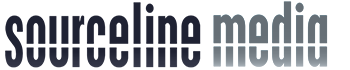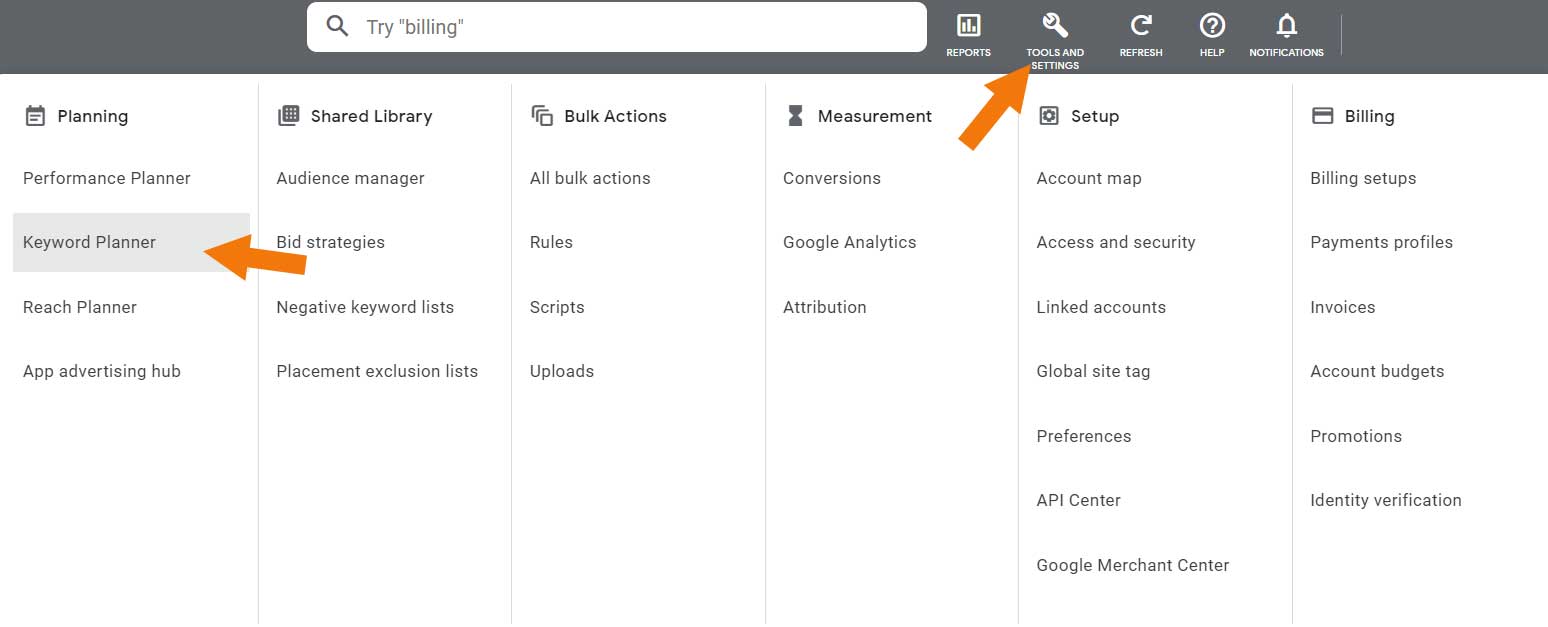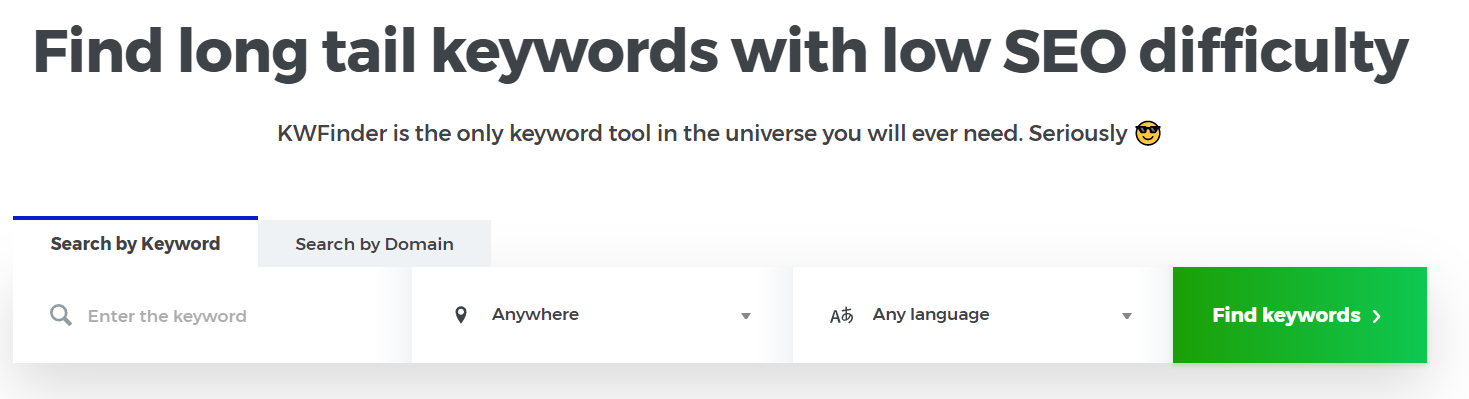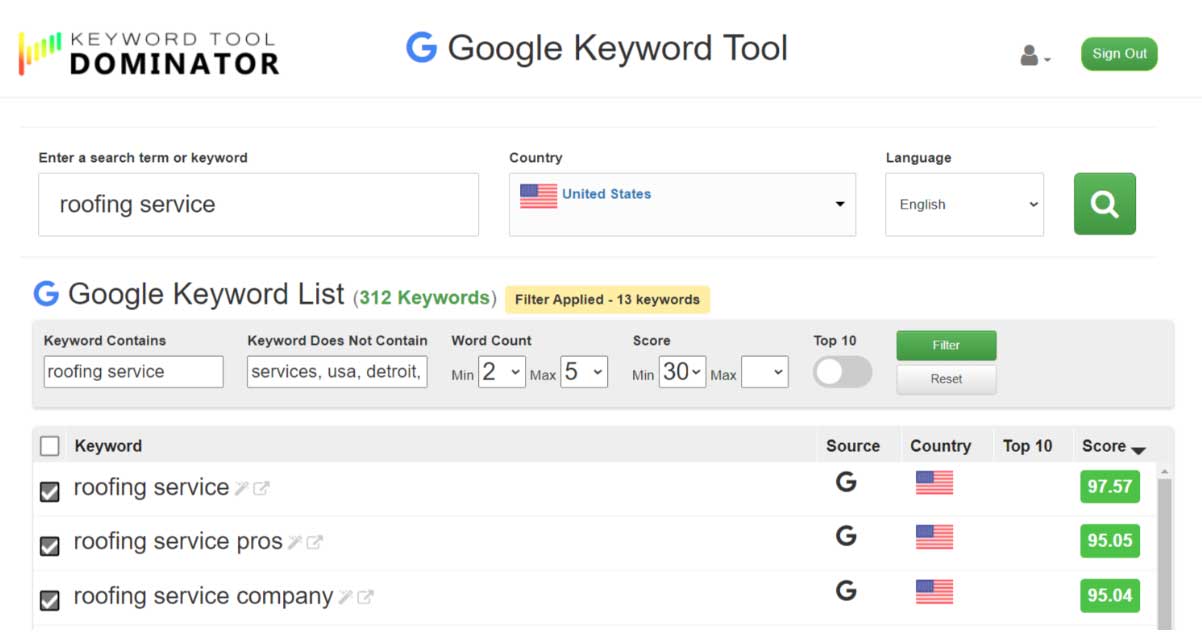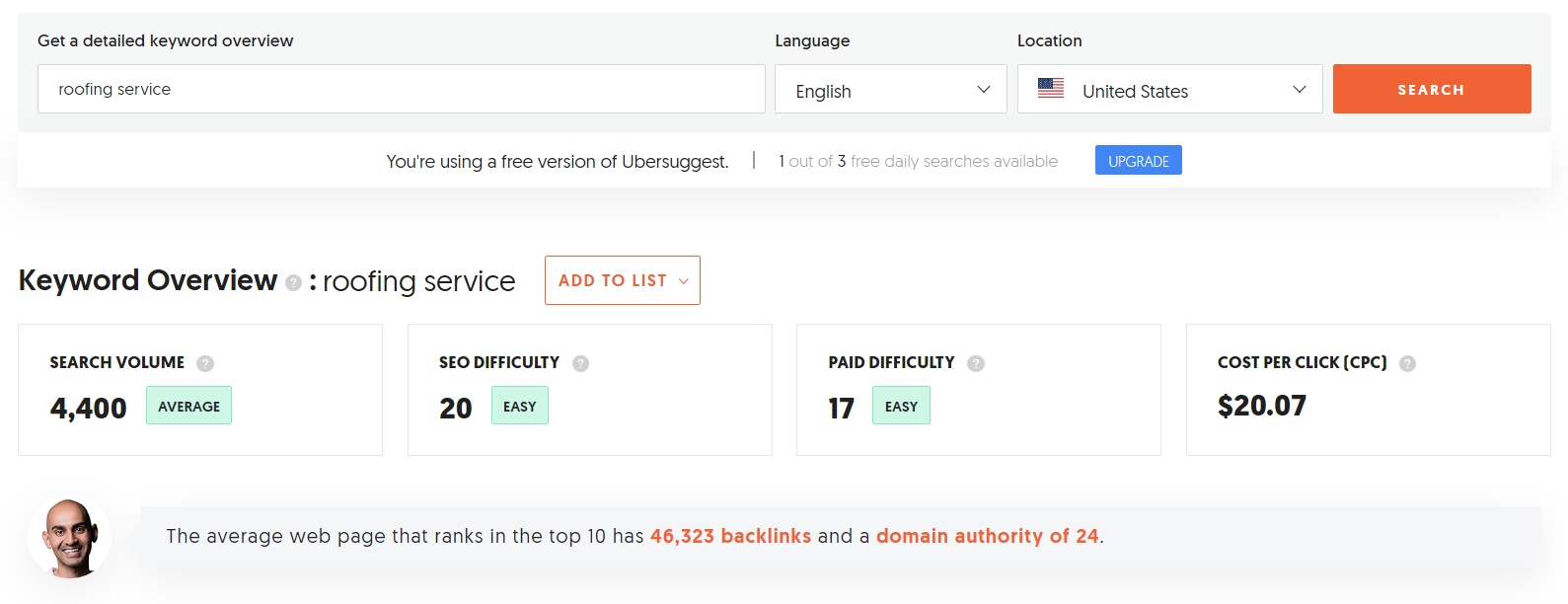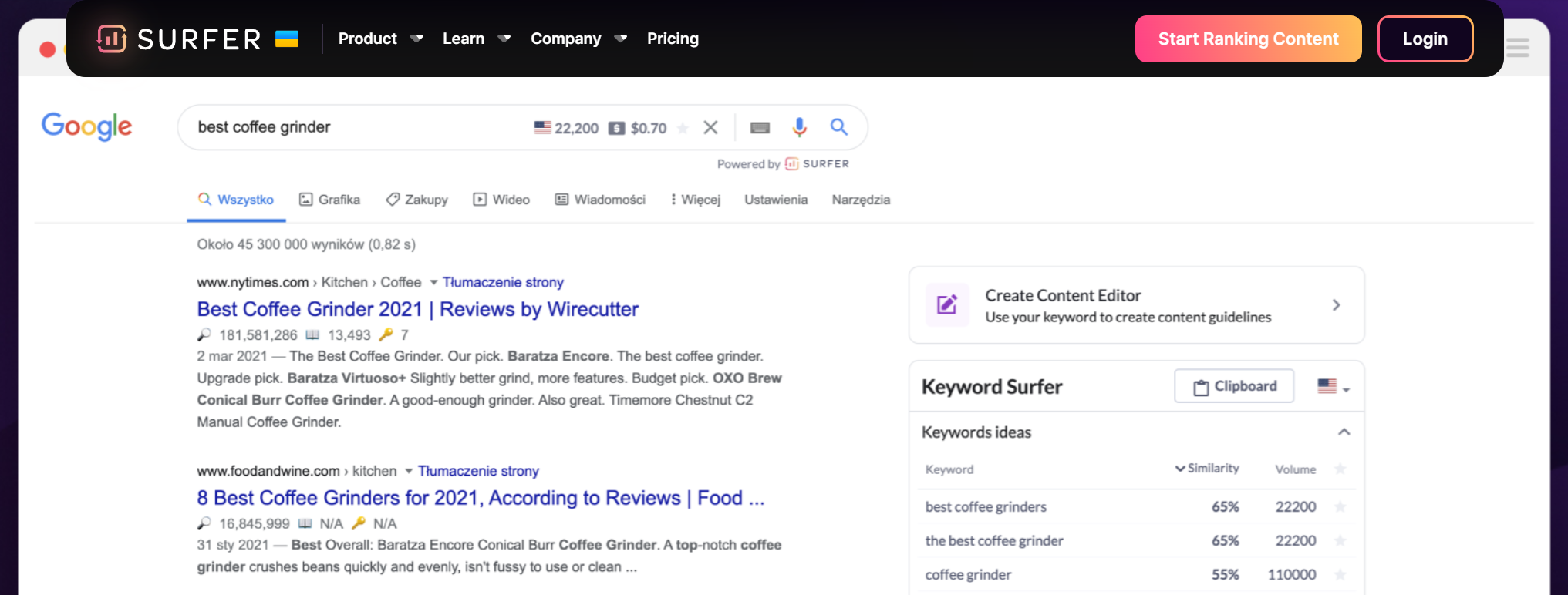Local SEO is a marketing strategy that involves consistently monitoring your results. Then deploying tactics that will help you rank higher for terms that help you get more customers. Remember, it's a competition. Every year, we see more companies using Local SEO strategies. If you don't start now, you will fall farther behind as your competitors optimize for keywords, build more listings, get more incoming links and actively work on their business profiles.
Once you understand the major keywords in your business, you can work on improving search rankings. These keyword tools will arm you with the knowledge you need to get results.
While these keywords tools are a necessary part of the discovery process, you also need to know where you currently rank in Google and major search engines (like Bing). Furthermore, you need to track your rankings every month, so you can measure your progress.
We provide a Local SEO audit at no cost or obligation. The audit includes a Rank Tracker, so you can measure the current rankings. Unlike other rank trackers, our tool provides rankings in Google Search, Google Mobile, Google Maps, Bing Search and Bing Local. You can get an instant report using the form below.
The Best Keyword Tools for Local SEO
Google Keyword Planner Tool
Let's start with the tool provided by the king of search engines - Google. They offer an excellent tool for researching keywords that will show real search engine data from the actual source. The tool is free for anyone to use. However, there is a small catch.
You will need to create a Google Ads account. You do not have to use your account, run advertising or spend any money. Just create a Google Ads account, which is fairly quick and easy.
Log in to the primary Google account you use for your business and click the link to begin. Once you are set up, you will find this tool by going to "Tools and Settings" in the top navigation and click on "Keyword Planner" listed in the far left column. The image below shows you how to find the tool, but keep in mind that this interface often changes, and the location may be slightly different.
Google's keyword planner will allow you to input 10 keywords, then generate a list of additional keywords. You can sort phrases by monthly average search volume, so you know which keywords have potential to produce the most clicks.
Keyword Research Tip
On the right side, there is a panel that allows you to filter types of keyword. This can be useful for removing irrelevant searches. There is also an advanced filter above the table of results that allows inclusion and exclusion of text. Let's say you provided a roofing service for homes. You could use that filter to remove the word "car" or other unnecessary types of roofing services.
Here are a few good articles on using the Google Keyword Planner Tool:
- How to Use the Google Keyword Planner - Backlinko
- 9 Creative Ways To Use Google’s Keyword Planner Tool - Search Engine Journal
- How to Use Google Keyword Planner (A Step by Step Guide) - MonsterInsights
(Quick shout out to MonsterInsights. We've been a customer for many years. They have an amazing set of WordPress plugins and tools. We highly recommend their Google Analytics WordPress plugins for WordPress websites as it makes it really easy to track useful user behavior and conversions).
KW Finder
KW Finder has a unique keyword tool. They focus on providing long tail keywords. These are keywords, normally 3 more words long. The benefit of long tail keyword Local SEO strategy is that you can focus on keywords your competitors are not using. With long tail searches, you won't have a high search volume for a single keyword phrase, but you can rank very high for hundreds of different searches. (Plus, crushing your competition is fun).
Most local businesses will focus on obvious high buyer intent keywords like "roofing service." However, there are often long tail searches like "roofing service that installs metal roofs." Knowing the long tail keywords for your business type can be an easy way to increase rankings that produce real customers.
KW Finder provides a free trial for 10 days. For many local businesses, you can get great keywords that you often won't find in other keyword tools.
Google Autosuggest by Keyword Tool Dominator
This is a really cool free keyword research tool because it uses Google's Auto Suggest interface to scrape search phrases. The tool provides a list of keywords that include by a propriety score based on relevancy.
What makes this tool different from other online keyword finders? You can filter the keywords by specific words. The filter has an inclusion and exclusion filter. The tool also allows you to set a minimum or maximum number of keywords. Like KW Finder, this tool is also great for finding long tail keywords.
Local SEO Optimization Tip
Here is how you can use this tool to rank higher and get more customers. Let's say that you already rank high for the term "roofing service." Use the tool do a search that only includes that term plus other search terms up to 5 words. Filter out a few common words like "jobs." You can see that we have a few high scoring relevant keywords - "roofing service pros" and "roofing service company." With this knowledge, you can add these words to different areas of Google My Business, your website and business listing descriptions.
By increasing the keyword density of these long tail keywords, you can often rank in the top 3. This gets you a local pack ranking in Google, which produces the most traffic for local businesses. Also, local pack listings convert better than standard search. This means more targeted leads. Our goal is not to get website visitors. We want more customers.
Ubersuggest
Ubersuggest was created by Neil Patel (another great marketer that is worth following). This tool started out as a basic scraping tool. It has developed into a very robust marketing platform. But even the free tool can provide a lot of insight into valuable keywords at no cost.
You can create an account free, which will provide more valuable data and features. The paid plan has premium options, but you may not find it necessary when using the other online tools listed here.
Tips for Low Competition Local Keywords
While Googles tool has PPC data on cost and difficulty, this one also has a score SEO difficulty. If you are just starting with Local SEO or you just don't have good rankings, then we suggest optimizing for less difficult keywords.
For example, the term "roofing service" is usually the most optimized keyword in Local search for this type of business. The phrase "roofing company" is the second most. The keyword "roofing contractor" gets fewer searches, but is not used often by competitors. You could focus your initial optimization on this keyword set. Even though it's not a high volume search, it is a high buyer intent keyword. You are better off being ranked #3 for "roofing contractor than #25 for "roofing service/"
Keyword Surfer
Keyword Surfer is different from the others because it's a Google Chrome Extension. This makes it convenient to add to your browser where its always available on Google search. Simply add the extension, and it will start displaying keyword stats on the right side of Google search results.
Local intent search will display the local pack below the top Google Ads, so the keyword results will be below the local pack map further down the page. This is a handy tool for giving you a quick idea of different search results without having to log into another tool on a separate browser window.
Tip for Combining Keyword Tools
The free version of this chrome plugin will only give you the top 10 keywords, but this is a convenient way to get your primary search phrases based on volume. We will open up a search browser and then open up a new tab with Google Keyword Planner. This tool will give us some keywords we can use to generate a larger list in the planner.
Conclusion - Keyword Research Tools
Keyword research is a foundational part of Local SEO. In order to get more traffic, leads and customers, you need to understand what search phrases are used to find your company, products and services. Free keyword tools make this task much easier.
Most free online tools are provided as a simplified version or portion of a paid service. But that doesn't mean that they aren't useful. The tools we listed below are all unique. Each of them offer different types of data, filters and statistics that will help you optimize your businesses for local search. When you combine multiple free keyword research tools, you can generally get the same value a single paid tool.
The list below provides the name of the software and a description. The title and images provide a link to each tool. We also include tips and strategies to help your local business rank higher in Google and other search engines.